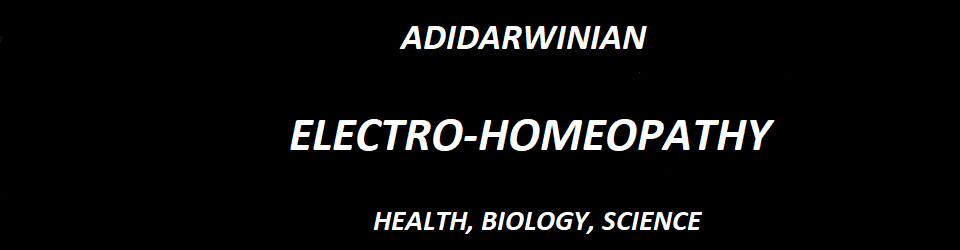Home › Forums › Health, Biology, and Science Forum › Science and Technology Forum › How to check PHP version that a website is using?
Tagged: 3 ways to check PHP version, change PHP version, check PHP version, control panel, PHP function, phpinfo(), server, update PHP version, upgrade PHP version, website hosting, WordPress, WordPress phpinfo() plugin, WordPress plugin, WP-ServerInfo plugin
- This topic has 1 reply, 2 voices, and was last updated 8 years, 8 months ago by
 Dr. Aditya Sardana.
Dr. Aditya Sardana.
- AuthorPosts
- 06/06/2017 at 6:56 pm #4404
Akshay29
ParticipantHow to check the version of PHP that a website is using?
I have a website running on a server of a website hosting service provider. I want to check the PHP version run by the server hosting my website. My website is created on WordPress. - 08/06/2017 at 8:39 pm #4410
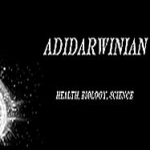 Dr. Aditya SardanaKeymaster
Dr. Aditya SardanaKeymasterThere are 3 ways to check PHP version that your website is using –
1. The simplest way to check PHP version of a WordPress-based website is to just install a WordPress plugin developed for this purpose. You can install WordPress phpinfo() plugin, which is available free of cost from WordPress. Install and activate this plugin. Under the ‘Settings’ in the dashboard, just click WordPress phpinfo() and a lot of information including PHP version will be displayed. If you don’t want to use the above plugin, you can use another free plugin named WP-ServerInfo plugin. (Update – WordPress phpinfo() plugin has been abandoned by WordPress and is not available for download on WordPress plugins repository, as of 14 December 2018. Reason cited by WordPress: guideline violation.)
2. Another way to check PHP version is to upload a file containing the PHP function called phpinfo() to the root directory of your site. Visit https://codex.wordpress.org/Finding_Server_Info to learn about this option.
3. You can also check the version of PHP run by the server hosting your website through the control panel. Control panel may list PHP version under software or programming languages or it may be at some other place. If your web hosting service provider allows, you can also change or upgrade / update the PHP version as per your requirement.
- AuthorPosts
- You must be logged in to reply to this topic.